Certain types of business models fit your product better, but GTM teams often lack precise data on the business models of their target accounts. This makes your sales and marketing efforts inefficient, as you reach out to the wrong prospects.
Challenges in understanding business models
- A company's business model can only be described by qualitative data, not quantified by numbers.
- Industry classifications and other tagging systems are often just wrong enough that you need to manually check the website.
- If you had your own research team, you could probably tell them indicators to look for, but you don't have your own research team.
Indicators of a companies' business model and how to make them in Tactic
-
who they sell to, or their customer base: use keyword searches like "case study", "reviews" and "new partnership". You can search for industries of interest, like "financial services" and "SaaS", as they often appear on dedicated landing pages. Remember to select "on the Company Website" as a source for your searches to reduce noise.
-
pricing: use keyword searches like "per month", "paid monthly", "paid annually", "billed annually", "user / month" to clip pricing information from a companies pricing page, or pricing models like "subscription pricing", "one-off fee", etc.
💡 Pro tip Select "on the Company Website" as a source for your searches to reduce noise. Changing the question type to "value of" will get Tactic to highlight the prices in blue. -
is there a web platform that users can log into?: use a button search to find a "sign in" or "log in" button
-
is there an inside sales team?: use people searches like "sales", "account executive", "inside sales" to see if there is an inside sales team
-
what is the relative size of the marketing team vs the sales team?: use people searches "marketing" and "sales" to get a quick gauge of the relative sizes between the two functions.
-
is there a self-service or freemium offering?: use a button search to find a "try for free", "start for free", "sign up" button.
-
do they have partnerships?: create keyword searches like "new partnership", "our partners" to clip content around a company's partners.
-
how do they reach their customers, direct sales or channel partnerships?: use a button search to find a "request demo", "talk to sales", "get a call back", "chat with us" buttons, and use people searches to find a partnership team.
-
do they have professional services?: use keyword searches like "dedicated CSM", "Customer Success Managers", "Implementation Package" etc. Use people searches like "success" and "professional services" to locate CS teams.