Tactic users have always been able to discover new contacts within target accounts by searching for job titles, departments and full names in the People tab. Contacts who correspond with these search terms are displayed at the top of the results tab, with LinkedIn links so you can reach out in real time. These contacts can now be pinned, dismissed, and added to Salesforce. Plus, we've added a cross-search for your contacts and the accounts so you can look for publicity, articles and other content.
What are personal insights?
We’ve enriched the people results table to include a column of ‘personal insights’, which are instances we’ve found that combine their name and profile with their company. Typical results might include an article the contact has written, or a press release about their job.
How can I use personal insights?
Tactic gives you what you need to contact the right people at the right time with the right message. Personal insights are a cross-referenced result giving you the specificity you need when prioritising your target accounts and crafting messaging. You’ll be able to see more of the digital footprint of, let’s say, Sales Leads across your accounts list and prioritise who to contact first accordingly.
To read the personal insights for any contact, click the number within the ‘results’ column of the contacts table at the top of the project results screen.
To check for more personal insights without running the whole project again, select the contact(s) using the checkboxes on the left of the table and click the button, ‘get insights’ at the top of the table.
What’s Salesforce contact export?
Instead of having to manually add surfaced contacts into your Salesforce, we’ve now added a 2-click system to export them when you have Salesforce Sync enabled for your project.
First click: select the contact(s) using the checkboxes on the left of the table. Second click: ‘Export to Salesforce’.
Syncing your Tactic to Salesforce provides automations like contact export that massively speed up and improve your account targeting.
If you want to understand how Tactic can help you find what you need, book a call here.