New data points
Funding source: you can now see where on the internet we sourced our funding data from
Industry tagging now has over 90% accuracy. You won't be able to get a tag if the business doesn't exist, is too niche for our language model to decide, or the website doesn't work.
LinkedIn Company URL: we have increased our accuracy by adding in logic to find the right LinkedIn company URL from the company website.
Engineering Jobs (BETA) — see how many open roles in Engineering per company.
Net new accounts: You can now import industry, locations, LinkedIn URL, employee count, and founded year when you use our net new accounts database.
Import first party or CRM data into Tactic
Internal data, usually stored in your CRM or data warehouse, provides insights into historical interactions, account attributes, purchase history, payment behavior, engagement levels, and customer satisfaction.
By analyzing this information, you can prioritize high-potential accounts, create targeted strategies, and identify upselling opportunities.
If you have a data science team, you can even create custom scoring models.
One of the most powerful ways to use Tactic has been to combine data you have and data you can find on Tactic. In other words, build a comprehensive picture of your customer from both internal and external sources.
Today, you can do this directly in the Tactic platform. You can now import accounts with both numerical attributes (e.g. click rates) and textual attributes (e.g. closed/lost reason) via a CSV upload, enrich and add external data like firmographics and hiring, and then build a score on top using our scoring features.
Related: How do I use my CRM data to prioritise accounts?
Integrations
The CRM export feature in our product has been enhanced to allow users to select multiple CRM fields for each Tactic field, enabling a more customized and efficient data transfer process between systems.
You can see all of our integrations here.
Salesforce
You can now use more robust Salesforce report importing capabilities, so that you can seamlessly transfer complex data and reports from Salesforce.
Hubspot
Add more advanced filtering what companies to import from HubSpot
Filter by current owner by default
CSV
Fixed some edge cases where the commas are not delimited in the right place
You can now specify whether you are importing a numerical column or a text column when you import data from CSV
User Experience
Scoring UI improvements and making negative scores make more sense
You can now drag and drop fields in the Account table to reorder them to your liking!
You can now hide Status, Priority, Account, Domain, Notes columns.