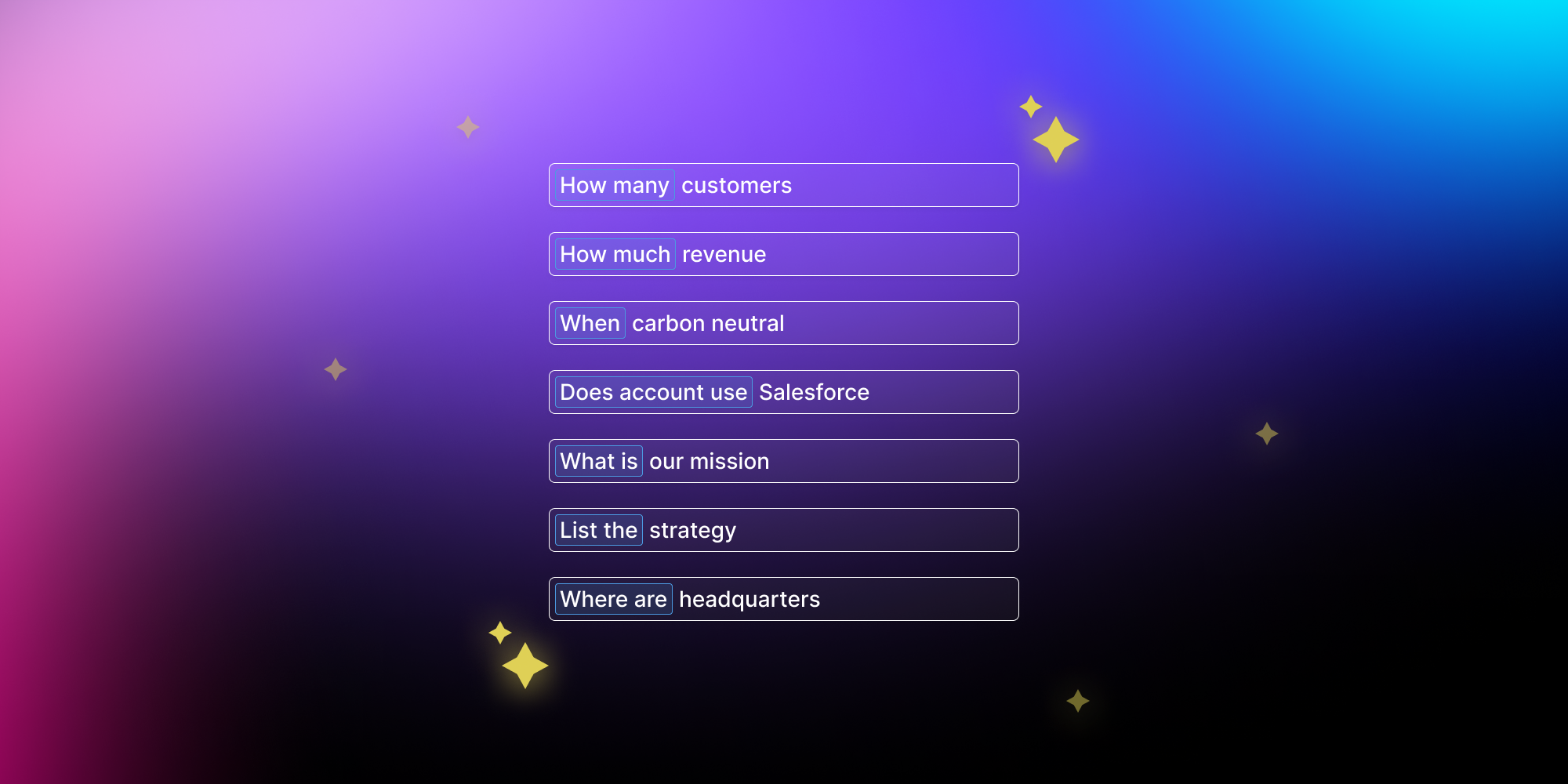
We have improved the way you search your accounts list against keywords, allowing you to specify what type of question your keyword relates to.
Whether you’re looking for numbers, quotes, or new initiatives, you can use natural language processing to increase relevance and data quality using Tactic.
You can get 100K+ answers with minimal setup, in 24 hours, and integrate them back into your tools like Salesforce. You can templatise what questions you ask. You can collaborate and share the answers. It's super scalable.
We’re going a step further than the traditional keyword search, which just looks for a combination of a company name and a keyword.
By looking for the way that the keyword and the company relate semantically, you get a much higher level of context and relevance. So, when you ask about Uber and ESG initiatives, you can specify whether you want to know ‘how many’ there are, ‘how much’ they’re spending, ‘when’ it’s happening, ‘what’ those initiatives are, and three other specific question types.
Natural language questions for natural language answers
With our latest product release, you can now use natural language questions to extract key attributes and data points about your accounts list. This helps you increase revenue efficiency by putting better accounts and insights in your team’s hand.
Up till now, keyword searches in Tactic merely showed you snippets of information where the company name and a keyword you are interested in is in close proximity. Today, you can instruct the tool to look for a specific answer to a specific question you have.
For example, previously, you can only look for the keyword revenue, and you get snippets that mention the revenue and the company, but a) they are not always related and b) it rarely tells you what you want to know, which is how much revenue is there? e.g.:
Increasing data quality and insight relevance
This directly translates to higher data quality and insight relevance for data that you create on Tactic for your targeting, timing, and messaging. Let’s walk through some common scenarios of how this can be used:
Segmentation – build audience segments based on what software they are using (“Do they use”), whether they have a sustainability target (“When is net zero target”). Compared to just keyword searches, a higher quality = a higher conversion rate for your audience.
Prioritisation – create fit and timing models off of firmographic data (“How much revenue”), timing triggers (“When is Series B”) and technographic data (“Do they use Hubspot?”)
Targeting – B2B buyers are bombarded with pitches every hour. Armed with specific answers, your sales team can pinpoint messaging that shows you understand the customer and resonate with their pain points.
Timing – new technology purchases, mergers and acquisitions, or new product launches offer jumping-off points for new business meetings — but only if teams are getting alerted with high quality triggers and not flooded with noise (looking at you, Google Alerts).
How does natural language processing increase data quality for me?
We’re glad you asked. Here's Tom Dwyer, product manager, walking through these features:
When adding keyword searches to your Tactic project, choose between 7 question types that your keyword belongs to, or ‘keyword match’ to stick to the usual search mechanism.
How many
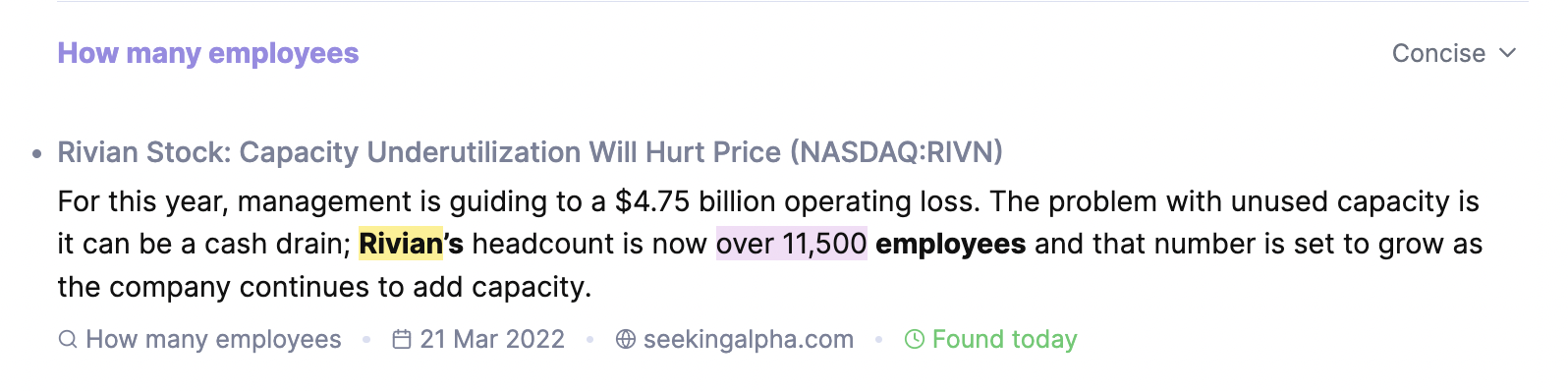
Ask questions about numbers, for example: How many employees” or “How many offices” or “How many subsidiaries. Answer is always a number.
How much
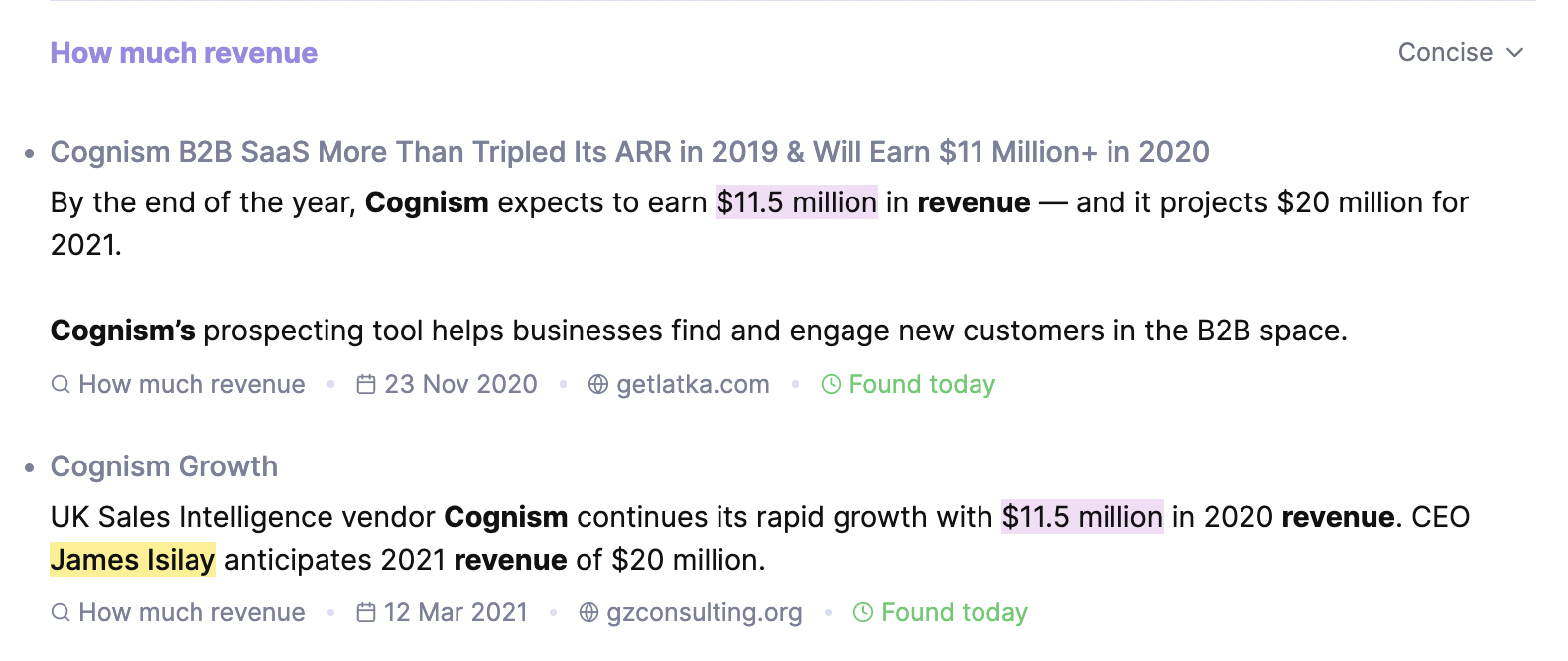
Ask questions about money, for example: “How much revenue” or “How much EBITDA” or “How much operational cost”. Answer is always a number.
When

Ask questions about time and timing: “When IPO” or “When carbon neutral” or “When last funding”. Answer is always a date.
Does account use
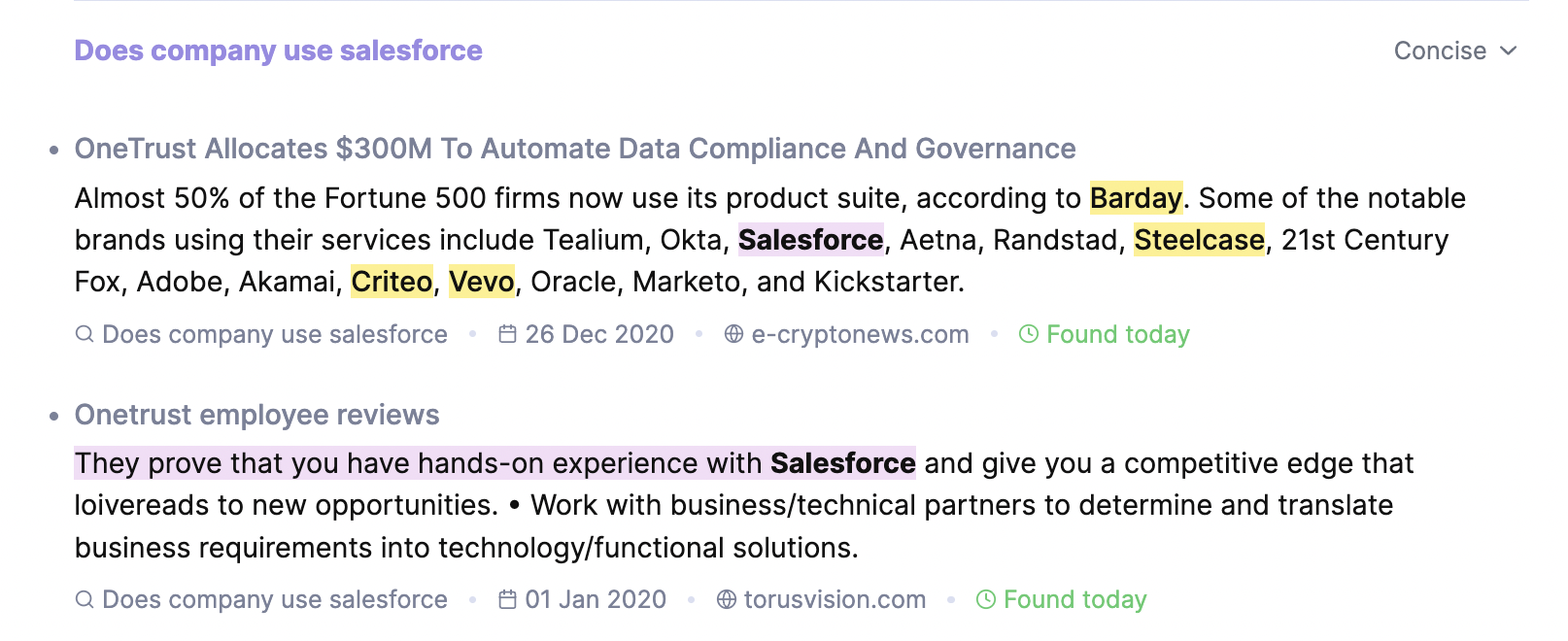
Ask questions about software usage and technographics: “Does [account] use Salesforce” or “Does [account] use market research agency”. Returns a highlighted snippet.
What is
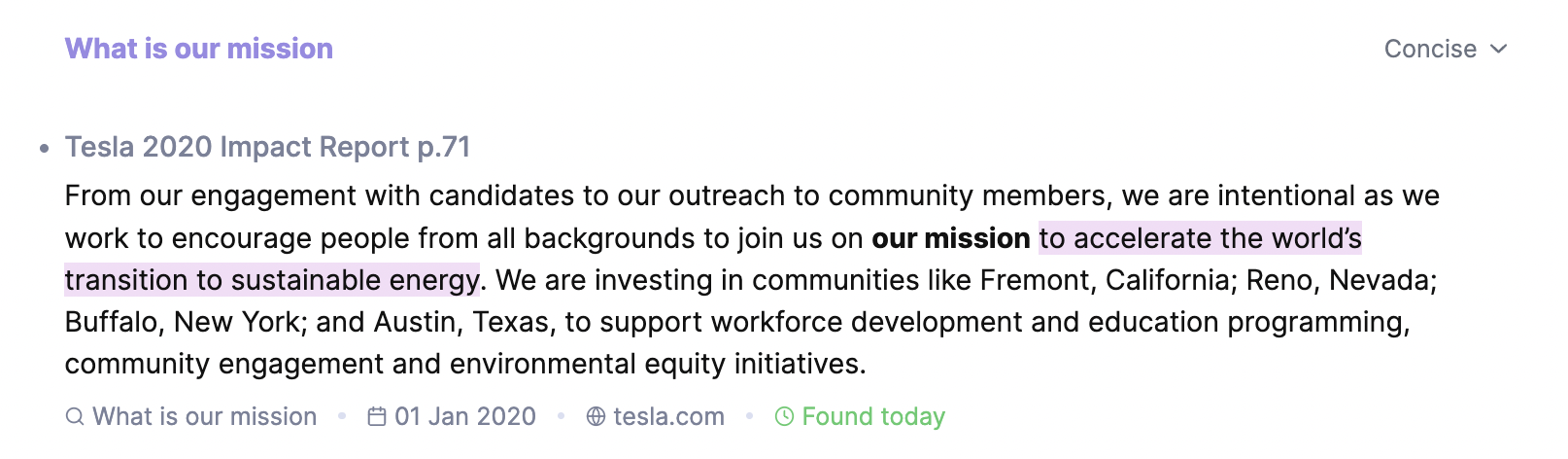
Ask questions about the business and its strategy, for example: “What is our vision” or “What is our mission". Returns highlighted snippet
List the
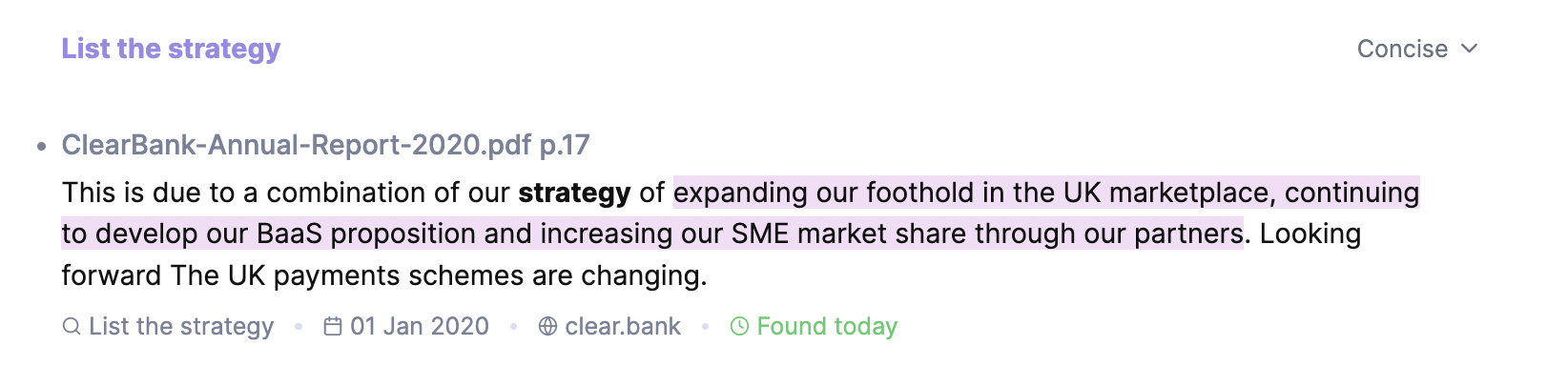
Ask Tactic to list out all the answers it can find for a term, for example: “List the strategy” or “List the priorities”. Returns highlighted snippet
Where are
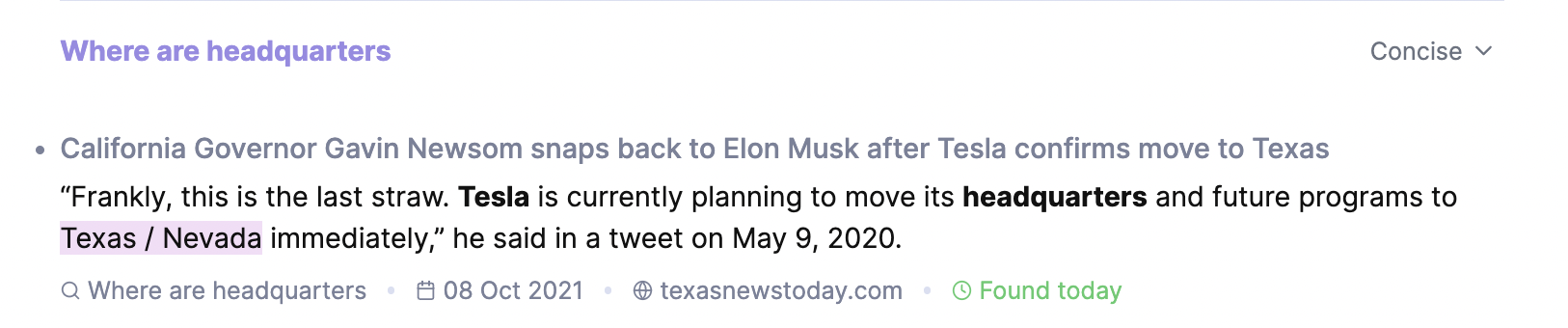
Ask questions about places, for example: “Where are headquarters”. Returns highlighted snippet
How do we use natural language answers?
With this new release, you can now get more concise answers in Tactic. Before, Tactic shows you an average of 4-6 sentences for every query. Now, you can just see the most relevant 2 sentences. So, you will find insights 3x more digestible.
For answers that come from the new question types listed above, you will also now see a purple highlight for the most important part of the answer:
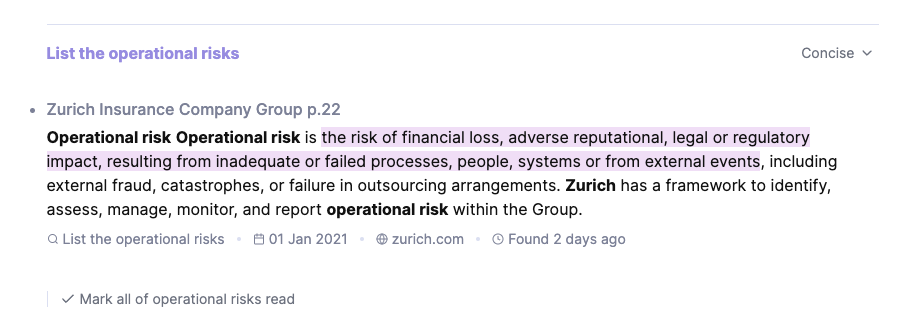
Using the new dropdown on the top left corner that says 'Concise:', you can toggle between the most relevant 2 sentences, and the 4-6 sentence full snippet that Tactic used to show you:
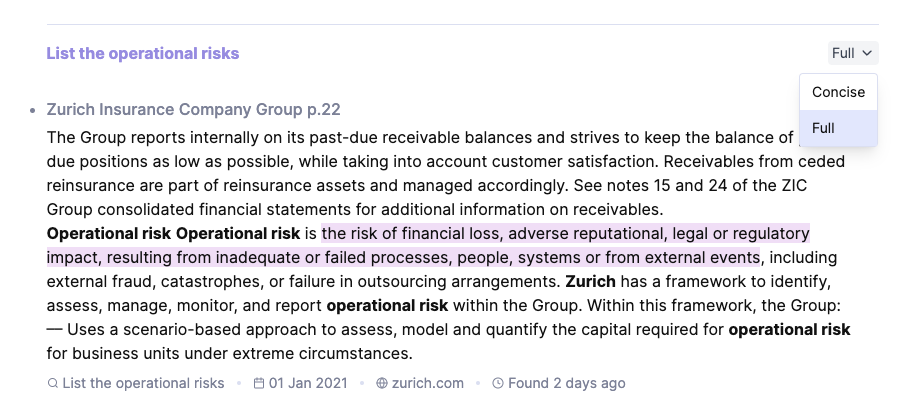
What is the impact of natural language processing technology on my go-to-market?
With all these data points on your target accounts, you can increase your conversion rate by targeting a better segment, with more realistic prioritisation and crafting personalised hooks that are directly related to customer pain and intent. Market research and meeting prep can be smart, swift and add a huge amount of value to your campaigns, when you’re getting answers and not just search results.